Step 1 :- Signup to Tapjoy account :- https://dashboard.tapjoy.com/dashboard/apps/9522e8e5-283d-451d-8353-2f0886a662fb
Step 2 :- Add your application get tapjoyAppID and tapjoySecretKey .
For Example tapjoyAppID :- bba49f11-b87f-4c0f-9632-21aa810dd6f1
And tapjoySecretKey : - yiQIURFEeKm0zbOggubu
Step 3 :- Create Demo project.
Step 4 :- Open Android manifest.xml file add permission.
<uses-permission android:name="android.permission.INTERNET" />
<uses-permission android:name="android.permission.READ_PHONE_STATE" />
<uses-permission android:name="android.permission.ACCESS_NETWORK_STATE" />
<uses-permission android:name="android.permission.WRITE_EXTERNAL_STORAGE" />
<uses-permission android:name="android.permission.ACCESS_WIFI_STATE" />
<uses-permission android:name="android.permission.ACCESS_FINE_LOCATION" />
<uses-permission android:name="android.permission.ACCESS_COARSE_LOCATION" />
<!-- Tapjoy -->
<activity
android:name="com.tapjoy.TJCOffersWebView"
android:configChanges="orientation|keyboardHidden|screenSize" />
<activity
android:name="com.tapjoy.TapjoyFullScreenAdWebView"
android:configChanges="orientation|keyboardHidden|screenSize" />
<activity
android:name="com.tapjoy.TapjoyDailyRewardAdWebView"
android:configChanges="orientation|keyboardHidden|screenSize" />
<activity
android:name="com.tapjoy.TapjoyVideoView"
android:configChanges="orientation|keyboardHidden|screenSize" />
<activity
android:name="com.tapjoy.TJAdUnitView"
android:configChanges="orientation|keyboardHidden|screenSize"
android:theme="@android:style/Theme.Translucent.NoTitleBar.Fullscreen"
android:hardwareAccelerated="true" />
<activity
android:name="com.tapjoy.mraid.view.ActionHandler"
android:configChanges="orientation|keyboardHidden|screenSize" />
<activity
android:name="com.tapjoy.mraid.view.Browser"
android:configChanges="orientation|keyboardHidden|screenSize" />
Step 5 :- open main.java file and add this code.
package com.tapjoy.easyapp;
import java.util.Hashtable;
import android.app.Activity;
import android.os.Bundle;
import android.util.Log;
import android.view.View;
import android.view.ViewGroup.LayoutParams;
import android.widget.Button;
import android.widget.LinearLayout;
import android.widget.RelativeLayout;
import android.widget.TextView;
import com.tapjoy.TapjoyAwardPointsNotifier;
import com.tapjoy.TapjoyConnect;
import com.tapjoy.TapjoyConnectFlag;
import com.tapjoy.TapjoyConstants;
import com.tapjoy.TapjoyDisplayAdNotifier;
import com.tapjoy.TapjoyEarnedPointsNotifier;
import com.tapjoy.TapjoyFullScreenAdNotifier;
import com.tapjoy.TapjoyLog;
import com.tapjoy.TapjoyNotifier;
import com.tapjoy.TapjoyOffersNotifier;
import com.tapjoy.TapjoySpendPointsNotifier;
import com.tapjoy.TapjoyViewNotifier;
import com.tapjoy.TapjoyViewType;
import com.tapjoy.easyapp.R;
public class TapjoyEasyApp extends Activity implements View.OnClickListener
{
TextView pointsTextView;
TextView tapjoySDKVersionView;
String displayText = "";
boolean earnedPoints = false;
// For the display ad.
View adView;
RelativeLayout relativeLayout;
LinearLayout adLinearLayout;
// UI elements
private Button getPoints;
private Button offers;
private Button spendPoints;
private Button awardPoints;
private Button getFeaturedApp;
private Button displayAd;
private Button iapEvent;
public static final String TAG = "TAPJOY EASY APP";
@Override
protected void onCreate(Bundle savedInstanceState)
{
super.onCreate(savedInstanceState);
setContentView(R.layout.main);
// Enables logging to the console.
//TapjoyLog.enableLogging(true);
// OPTIONAL: For custom startup flags.
Hashtable<String, String> flags = new Hashtable<String, String>();
flags.put(TapjoyConnectFlag.ENABLE_LOGGING, "true");
// Connect with the Tapjoy server. Call this when the application first starts.
// REPLACE THE APP ID WITH YOUR TAPJOY APP ID.
// REPLACE THE SECRET KEY WITH YOUR SECRET KEY.
String tapjoyAppID = "bba49f11-b87f-4c0f-9632-21aa810dd6f1";
String tapjoySecretKey = "yiQIURFEeKm0zbOggubu";
// NOTE: This is the only step required if you're an advertiser.
TapjoyConnect.requestTapjoyConnect(getApplicationContext(), tapjoyAppID, tapjoySecretKey, flags);
// NOTE: The get/spend/awardTapPoints methods will only work if your virtual currency
// is managed by Tapjoy.
//
// For NON-MANAGED virtual currency, TapjoyConnect.getTapjoyConnectInsance().setUserID(...)
// must be called after requestTapjoyConnect.
// Get notifications whenever Tapjoy currency is earned.
TapjoyConnect.getTapjoyConnectInstance().setEarnedPointsNotifier(new TapjoyEarnedPointsNotifier()
{
@Override
public void earnedTapPoints(int amount)
{
earnedPoints = true;
updateTextInUI("You've just earned " + amount + " Tap Points!");
}
});
// Get notifications when Tapjoy views open or close.
TapjoyConnect.getTapjoyConnectInstance().setTapjoyViewNotifier(new TapjoyViewNotifier()
{
@Override
public void viewWillOpen(int viewType)
{
TapjoyLog.i(TAG, "viewWillOpen: " + getViewName(viewType));
}
@Override
public void viewWillClose(int viewType)
{
TapjoyLog.i(TAG, "viewWillClose: " + getViewName(viewType));
}
@Override
public void viewDidOpen(int viewType)
{
TapjoyLog.i(TAG, "viewDidOpen: " + getViewName(viewType));
}
@Override
public void viewDidClose(int viewType)
{
TapjoyLog.i(TAG, "viewDidClose: " + getViewName(viewType));
}
});
relativeLayout = (RelativeLayout)findViewById(R.id.RelativeLayout01);
adLinearLayout = (LinearLayout)findViewById(R.id.AdLinearLayout);
// This button launches the offers page when clicked.
offers = (Button) findViewById(R.id.OffersButton);
offers.setOnClickListener(this);
// This button retrieves the virtual currency info from the server.
getPoints = (Button) findViewById(R.id.GetPointsButton);
getPoints.setOnClickListener(this);
// This spends virtual currency for this device.
spendPoints = (Button) findViewById(R.id.SpendPointsButton);
spendPoints.setOnClickListener(this);
// This awards virtual currency for this device.
awardPoints = (Button) findViewById(R.id.AwardPointsButton);
awardPoints.setOnClickListener(this);
// This button displays the full screen ad when clicked.
getFeaturedApp = (Button) findViewById(R.id.GetFeaturedApp);
getFeaturedApp.setOnClickListener(this);
// This button displays the Display ad when clicked.
displayAd = (Button) findViewById(R.id.DisplayAd);
displayAd.setOnClickListener(this);
// Event tracking.
iapEvent = (Button) findViewById(R.id.IAPEventButton);
iapEvent.setOnClickListener(this);
pointsTextView = (TextView)findViewById(R.id.PointsTextView);
tapjoySDKVersionView = (TextView)findViewById(R.id.TapjoySDKVersionView);
tapjoySDKVersionView.setText("SDK version: " + TapjoyConstants.TJC_LIBRARY_VERSION_NUMBER);
}
public void onClick(View v)
{
if (v instanceof Button)
{
final Button button = ((Button) v);
int id = button.getId();
switch (id)
{
//--------------------------------------------------------------------------------
// GET TAP POINTS
//--------------------------------------------------------------------------------
case R.id.GetPointsButton:
// Disable button
button.setEnabled(false);
// Retrieve the virtual currency amount from the server.
TapjoyConnect.getTapjoyConnectInstance().getTapPoints(new TapjoyNotifier()
{
@Override
public void getUpdatePointsFailed(String error)
{
updateTextInUI("getTapPoints error: " + error);
reenableButtonInUI(button);
}
@Override
public void getUpdatePoints(String currencyName, int pointTotal)
{
Log.i(TAG, "currencyName: " + currencyName);
Log.i(TAG, "pointTotal: " + pointTotal);
if (earnedPoints)
{
updateTextInUI(displayText + "\n" + currencyName + ": " + pointTotal);
earnedPoints = false;
}
else
{
updateTextInUI(currencyName + ": " + pointTotal);
}
reenableButtonInUI(button);
}
});
break;
//--------------------------------------------------------------------------------
// SPEND TAP POINTS
//--------------------------------------------------------------------------------
case R.id.SpendPointsButton:
// Disable button
button.setEnabled(false);
// Spend virtual currency.
TapjoyConnect.getTapjoyConnectInstance().spendTapPoints(25, new TapjoySpendPointsNotifier()
{
@Override
public void getSpendPointsResponseFailed(String error)
{
updateTextInUI("spendTapPoints error: " + error);
reenableButtonInUI(button);
}
@Override
public void getSpendPointsResponse(String currencyName, int pointTotal)
{
updateTextInUI(currencyName + ": " + pointTotal);
reenableButtonInUI(button);
}
});
break;
//--------------------------------------------------------------------------------
// AWARD TAP POINTS
//--------------------------------------------------------------------------------
case R.id.AwardPointsButton:
// Disable button
button.setEnabled(false);
// Award virtual currency.
TapjoyConnect.getTapjoyConnectInstance().awardTapPoints(10, new TapjoyAwardPointsNotifier()
{
@Override
public void getAwardPointsResponseFailed(String error)
{
updateTextInUI("awardTapPoints error: " + error);
reenableButtonInUI(button);
}
@Override
public void getAwardPointsResponse(String currencyName, int pointTotal)
{
updateTextInUI(currencyName + ": " + pointTotal);
reenableButtonInUI(button);
}
});
break;
//--------------------------------------------------------------------------------
// SHOW OFFERS
//--------------------------------------------------------------------------------
case R.id.OffersButton:
// Disable button
button.setEnabled(false);
// Show the Offers web view from where users can download the latest offers for virtual currency.
TapjoyConnect.getTapjoyConnectInstance().showOffers(new TapjoyOffersNotifier()
{
@Override
public void getOffersResponse()
{
updateTextInUI("showOffers succeeded");
reenableButtonInUI(button);
}
@Override
public void getOffersResponseFailed(String error)
{
updateTextInUI("showOffers error: " + error);
reenableButtonInUI(button);
}
});
break;
//--------------------------------------------------------------------------------
// FULLSCREEN AD
//--------------------------------------------------------------------------------
case R.id.GetFeaturedApp:
// Disable button
button.setEnabled(false);
// Show the full screen ad.
TapjoyConnect.getTapjoyConnectInstance().getFullScreenAd(new TapjoyFullScreenAdNotifier()
{
@Override
public void getFullScreenAdResponseFailed(int error)
{
updateTextInUI("getFullScreenAd error: " + error);
reenableButtonInUI(button);
}
@Override
public void getFullScreenAdResponse()
{
updateTextInUI("getFullScreenAd success");
TapjoyConnect.getTapjoyConnectInstance().showFullScreenAd();
reenableButtonInUI(button);
}
});
break;
// --------------------------------------------------------------------------------
// BANNER/DISPLAY ADS
// --------------------------------------------------------------------------------
case R.id.DisplayAd:
// Disable button
button.setEnabled(false);
// Show the display/banner ad.
TapjoyConnect.getTapjoyConnectInstance().enableDisplayAdAutoRefresh(true);
TapjoyConnect.getTapjoyConnectInstance().getDisplayAd(TapjoyEasyApp.this, new TapjoyDisplayAdNotifier()
{
@Override
public void getDisplayAdResponseFailed(String error)
{
updateTextInUI("getDisplayAd error: " + error);
reenableButtonInUI(button);
}
@Override
public void getDisplayAdResponse(View view)
{
// Using screen width, but substitute for the any width.
int desired_width = adLinearLayout.getMeasuredWidth();
// Scale the display ad to fit incase the width is smaller than the display ad width.
adView = scaleDisplayAd(view, desired_width);
updateDisplayAdInUI(adView);
updateTextInUI("getDisplayAd success");
reenableButtonInUI(button);
}
});
break;
// --------------------------------------------------------------------------------
// --------------------------------------------------------------------------------
case R.id.IAPEventButton:
TapjoyConnect.getTapjoyConnectInstance().sendIAPEvent("swag", 0.99f, 1, "usd");
break;
}
}
}
@Override
protected void onDestroy()
{
super.onDestroy();
}
@Override
protected void onResume()
{
super.onResume();
// Re-enable auto-refresh when we regain focus.
TapjoyConnect.getTapjoyConnectInstance().enableDisplayAdAutoRefresh(true);
// Inform the SDK that the app has resumed.
TapjoyConnect.getTapjoyConnectInstance().appResume();
}
@Override
protected void onPause()
{
super.onPause();
// Disable banner ad auto-refresh when the screen loses focus.
TapjoyConnect.getTapjoyConnectInstance().enableDisplayAdAutoRefresh(false);
// Inform the SDK that the app has paused.
TapjoyConnect.getTapjoyConnectInstance().appPause();
}
//================================================================================
// Helper Methods
//================================================================================
/**
* Update the text view in the UI.
* @param text Text to update the text view with.
*/
private void updateTextInUI(final String text)
{
displayText = text;
runOnUiThread(new Runnable()
{
@Override
public void run()
{
if (pointsTextView != null)
pointsTextView.setText(text);
}
});
}
/**
* Add the banner ad to our UI.
* @param view Banner ad view.
*/
private void updateDisplayAdInUI(final View view)
{
runOnUiThread(new Runnable()
{
@Override
public void run()
{
// Remove all subviews of our ad layout.
adLinearLayout.removeAllViews();
// Add the ad to our layout.
adLinearLayout.addView(view);
}
});
}
/**
* REenable a button in the UI.
* @param button Button to reenable.
*/
private void reenableButtonInUI(final Button button)
{
runOnUiThread(new Runnable()
{
@Override
public void run()
{
button.setEnabled(true);
}
});
}
/**
* Scales a display ad view to fit within a specified width. Returns a resized (smaller) view if the display ad
* is larger than the width. This method does not modify the view if the banner is smaller than the width (does not resize larger).
* @param adView Display Ad view to resize.
* @param targetWidth Width of the parent view for the display ad.
* @return Resized display ad view.
*/
private static View scaleDisplayAd(View adView, int targetWidth)
{
int adWidth = adView.getLayoutParams().width;
int adHeight = adView.getLayoutParams().height;
// Scale if the ad view is too big for the parent view.
if (adWidth > targetWidth)
{
int scale;
int width = targetWidth;
Double val = Double.valueOf(width) / Double.valueOf(adWidth);
val = val * 100d;
scale = val.intValue();
((android.webkit.WebView) (adView)).getSettings().setSupportZoom(true);
((android.webkit.WebView) (adView)).setPadding(0, 0, 0, 0);
((android.webkit.WebView) (adView)).setVerticalScrollBarEnabled(false);
((android.webkit.WebView) (adView)).setHorizontalScrollBarEnabled(false);
((android.webkit.WebView) (adView)).setInitialScale(scale);
// Resize banner to desired width and keep aspect ratio.
LayoutParams layout = new LayoutParams(targetWidth, (targetWidth*adHeight)/adWidth);
adView.setLayoutParams(layout);
}
return adView;
}
/**
* Helper method to get the name of each view type.
* @param type Tapjoy view type from the view notification callbacks.
* @return Name of the view.
*/
public String getViewName(int type)
{
String name = "";
switch (type)
{
case TapjoyViewType.DAILY_REWARD_AD:
name = "daily reward ad";
break;
case TapjoyViewType.FULLSCREEN_AD:
name = "fullscreen ad";
break;
case TapjoyViewType.OFFER_WALL_AD:
name = "offer wall ad";
break;
case TapjoyViewType.VIDEO_AD:
name = "video ad";
break;
default:
name = "undefined type: " + type;
break;
}
return name;
}
}
Step 6 :- Run project.
Out/Put.
Download Demo :- https://dl.dropboxusercontent.com/u/109954727/TapjoyEasyApp.zip

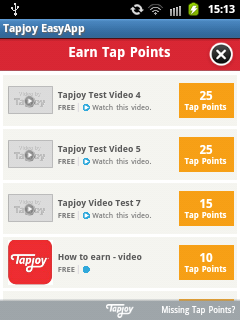


I want implement Tapjoy in PC
ReplyDeleteYou can help me?
Thanks
Already Given Demo Link Please see that
Deletei play game Castle clash, i want earn more gem on game to get hero.
Deletebut when i do offer. It unavaiable. i want rework. you can help me?
not Able to download code.
ReplyDelete